Updated 13/12/2021
When it comes to diagnosing seizures or seizure-like events, your doctor may recommend a few types of testing. If you have been referred for a video-EEG test — sometimes written as VEEG or VEM — this article will cover some questions you may have.
- What is video-EEG (VEEG) monitoring?
- Why is video recorded with EEG data?
- Where does video-EEG take place?
- How long does a video-EEG test take?
- Privacy concerns and FAQs
What is video-EEG (VEEG) monitoring?
Electroencephalography (EEG) tests come in a variety of forms and you can find out everything you need to know about EEG in our ultimate guide.
Video-EEG, or VEEG, is the addition of video recording to an EEG recording. Video is recorded at the same time as EEG data to capture what is happening to the body to give context to what is happening in the brain during an event. In most cases, electrocardiography (ECG) is also done — this is referred to as video-EEG-ECG monitoring and is considered the gold standard for diagnosing seizures and seizure-like events.
The person being monitored is connected to an EEG and ECG recording device and needs to stay in view of the camera as much as possible for the duration of the test.
The camera used to record can be:
- A basic camcorder that needs to be set up on a tripod,
- Attached to the ceiling or set up with a machine in a hospital, or
- Extended out of a monitoring hub


[Image description: A person wearing the epilepsy diagnostic system is setting up the Sight, a suitcase that stores all the monitoring data with a retractable camera attached to it, in the corner of the room to record any potential seizure events.]
Why is video recorded with EEG data?
Video provides clarity
Video-EEG-ECG testing can be recommended when the cause of events is not clear, and a doctor needs to determine whether the events are epileptic, non-epileptic, or events that look like seizures but are not.
Eye-witness accounts of events are extremely important for understanding what is happening. Unfortunately, most of the time there are no witnesses when an event occurs, and even if there are witnesses, the accounts are not always reliable as the viewer doesn’t know what to look for or doesn’t remember accurately. This is when having an objective video recording is useful.
The advantage of this type of monitoring comes from recording video simultaneously to EEG data. Having both points of data — what’s happening in your brain and to your body — provides doctors with an understanding of what could be causing the events.
Referencing an objective video recording with EEG data can clear up confusion:
- How someone’s body behaves may look like a seizure, but the brain activity may not lead to a diagnosis of epilepsy, or even seizures
- Seizure activity can be happening in the brain, but the behaviour of the body does not obviously look like a seizure to an observer
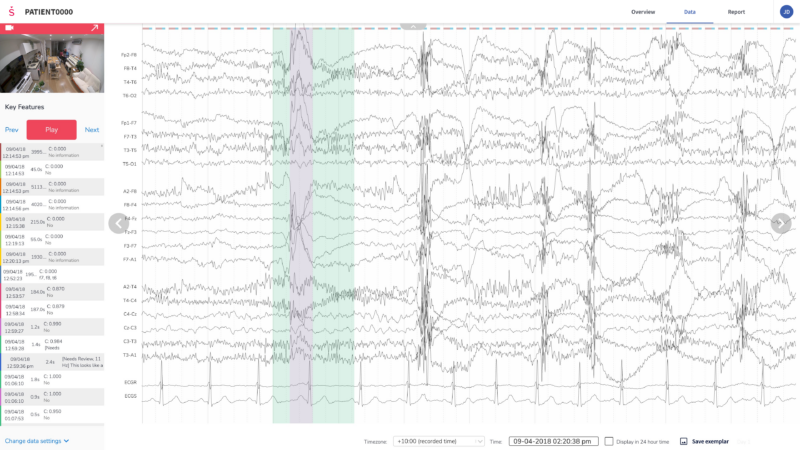
[Image description: Screengrab of the Seer Cloud interface. EEG-ECG data is shown on the right and video footage of a patient having a seizure is displayed on the left.]
Video can change an initial diagnosis
A study on the usefulness of using video recording with EEG recording found that the results from monitoring can have a significant effect on the initial diagnosis (58% changed the diagnosis) or management of their condition (73% adjusted management plan).
The greatest change was the increase in people who were diagnosed with non-epileptic events after VEEG monitoring (from 7% before testing to 31% after testing). This means that an initial diagnosis of epilepsy may in fact be changed to a diagnosis non-epileptic events after VEEG testing.
An accurate diagnosis means that people can get appropriate care and avoid unnecessary treatments and medications.
Video catches nocturnal events
Many people who have events in their sleep only notice the side effects during the morning after as clues that there may be something happening.
Some people describe:
- A swollen or bitten tongue
- Headache
- Sore limbs
- Unexplained injury to the body
- Feeling tired despite a full night’s sleep
If you are experiencing any of the above symptoms, please consult your doctor and seek medical advice.
Events that occur during sleep are difficult to remember and often go unnoticed if there is no one there to witness them. If someone frequently experiences the above symptoms, a doctor may be able to determine if they are having nocturnal events with VEEG monitoring.
Where does video-EEG take place?
Testing can take place either in the hospital (known as in-patient monitoring) or in the home (known as out-patient or ambulatory monitoring).
Hospital monitoring is commonly chosen when:
- Daily check-ins by a doctor or medical staff are required
- Testing the effects of reduced seizure medication is required
- Sleep-deprived monitoring is required
- Pre-surgery evaluation is required
For diagnostic testing and most other reasons for testing, home monitoring is a suitable alternative.
With monitoring technology rapidly improving, at-home VEEG opens up accessibility for hard to reach areas where people may not have access to a hospital.
Testing in the home has been shown to be useful for informing a diagnosis and the data quality is similar to in-hospital recordings. Being in the home provides exposure to a natural environment and sometimes triggers exist within a person’s home even if they are not aware. This is particularly useful for monitoring for children.
FAQs
No. Support staff perform technical checks twice a day to ensure that the camera is on and recording, but they do not watch the footage. Video recordings are only reviewed after the monitoring period by clinical scientists if an event occurs.
No. You don’t need to take the camera into the bathroom or whilst you are changing. We recommend setting the monitoring hub and a camera up in the room which you are likely to spend the majority of the day. If you are out of view of the camera briefly as the day goes on that is fine, just as long as you try to be in view as much as possible.
Yes. The monitoring hub will record both video and audio for the duration of the monitoring. Audio may be used to support the diagnosis. It’s important to remember that footage and audio are not being watched or listened to. Video and audio recordings are only reviewed after the monitoring period by clinical scientists and only if an event occurs.
Yes. If you are able to work from home then you certainly can. It is advisable not to be in physical contact with your phone or laptop whilst they are plugged in. Remember to keep your laptop on a desk or table, rather than on your lap, as being in contact with these devices can cause data interference.
No. You do not need to leave a room light on overnight as the camera will still be able to capture you with its inbuilt infrared light.
No. The camera is attached to an extendable pole and connected to the monitoring hub. You just need to set up the hub and camera in the room that you are spending the most time in. The camera has a wide lens, so it can see most of the room, meaning you don’t have to be directly in front of it — just in view
Yes. Being recorded 24/7 may get overwhelming, or sometimes you might need to leave the house. You may leave the view of the camera for up to one (1) hour per day for privacy breaks. You can also leave the house for important appointments that cannot be rescheduled. No matter what, please ensure that the monitoring hub is plugged in at all times.
No. The monitoring hub must be plugged in at all times to ensure data does not get lost. You can leave the room the monitoring hub is set up in, or move it to another room if you need to.

